5 Ways to Screen Record on TikTok on iOS/Android/Windows/Online
page content:
- record a tiktok video on iphone/ipad
- screen record on tiktok on android
- screen record a tiktok in windows
- online tiktok screen recording
- step 1. open tiktok and find the video you want to record.
- step 2. swipe up on the control center and tap the “record” button.
- step 3. after the three second countdown, start playing the video. your phone will record the video for you.
- step 4. wait while the video plays, then stop recording when finished.
- step 5. later, you can find the captured video in the photos app.
- step 1. connect your ipad to a mac with a lightning cable.
- step 2. open quicktime player, click “file”, then select “new movie recording”.
- step 3. when a recording window appears, click the small drop-down arrow in front of the record button, then select your ipad.
- step 4. select your ipad’s microphone if you want to record music/sound effects.
- step 5. play the tiktok video you want to record and click the “record” button.
- step 6. once done, tap the “stop” button to stop recording and save the recorded video.
- record live tiktok, video and audio with a few clicks
- record webex meetings and zoom meetings etc.
- export recordings in many common audio and video formats
- provide a video trimming tool
- crop tiktok video with easy operation
- 1. choose “add sound” to add a song or your own sounds to your video.
- 2. choose “speed” to set the recording/playing speed of your video.
- 3. choose “filters” to open the tiktok filter library and add a filter to your video.
- 4. choose “beauty” to turn beauty mode on or off.
- 5. choose “flash” to turn the flashlight on or off.
- step 1. swipe up the screen and click the “record” button in the control center.
- step 2. three seconds later, play the tiktok video you want to save.
- step 3. end the recording by clicking the button again.
- step 4. the captured video will be saved to your device immediately.
Within a short time, tiktok attracted the attention of people from all over the world and became one of the most popular apps. the video making and sharing app has already attracted over a billion downloads on smartphones and even computers.
When you see an interesting video on tiktok and want to download it, there may be some problems like permission issues, poor internet connection, etc. then you may need to turn to a tiktok recorder to capture what you want. This article will show you some proficient tiktok recorders and how to screen record on tiktokon different devices. after that you can also edit with a tiktok video editor.
how to record a tiktok video on iphone/ipad
If you are an ios user, the easiest ways to record a tiktok video are to use the pre-installed screen recorder on your iphone and quicktime player on your ipad. follow the step by step tutorial in this part to get the videos you like.
1. how to screen record tiktok on iphone
In order to record screen with audio on iPhone, you don’t need to download any third-party applications from the website. Thanks to the screen recording function, which was added to iOS 11, it is possible to make a copy of a video that is playing on your iPhone. however, before recording, you must put the recording function in the control center so that you can start it at any time.
follow the steps below to record tiktok videos.
how to record tiktok video on iphone:
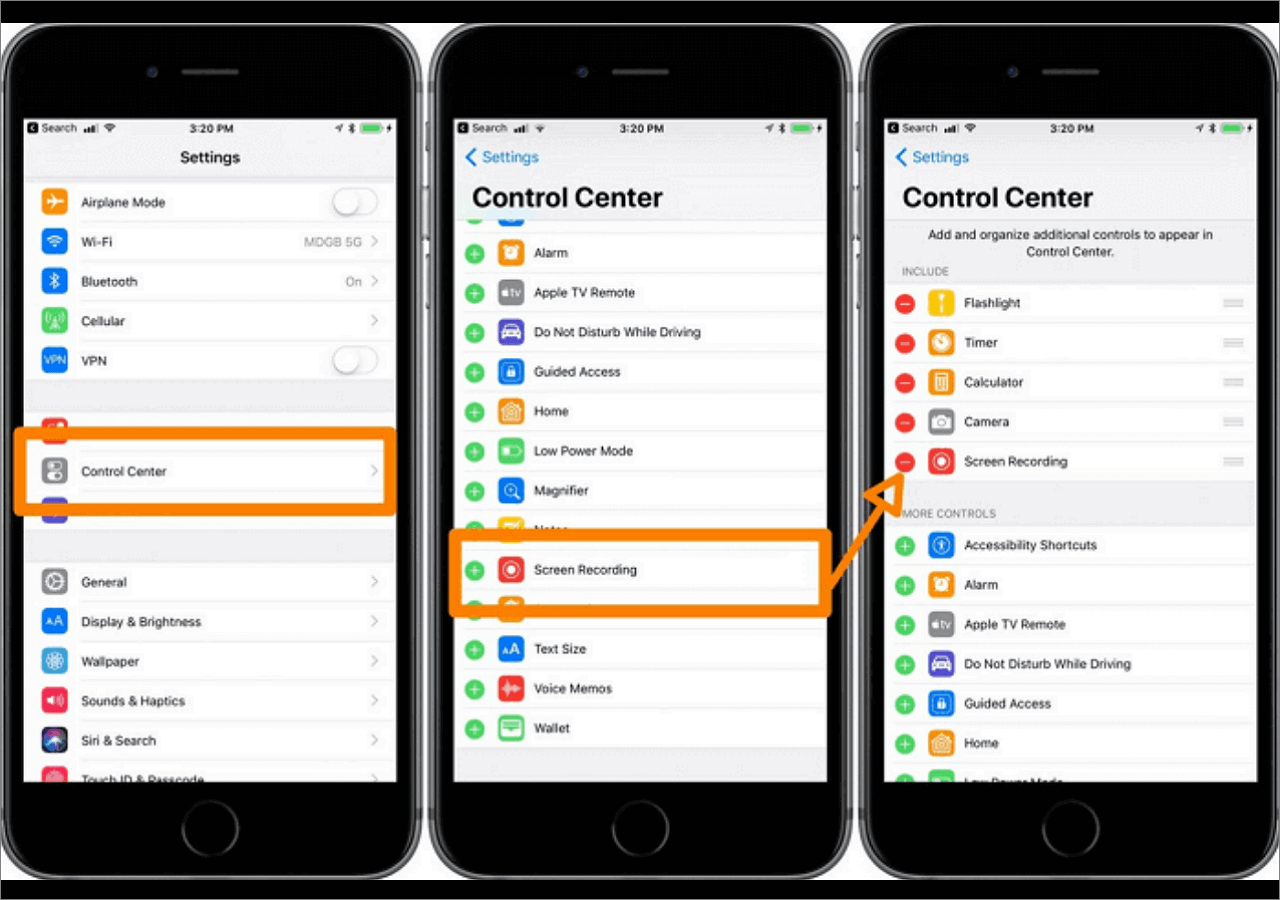
2. how to screen record a tiktok on ipad
To screen record on iPad, you’ll need a QuickTime Player, an extensible multimedia framework developed by Apple Inc. It is capable of handling various formats of digital video, image, sound, panoramic images, and interactivity. This option was introduced with iOS 8 and OS X Yosemite and is what we recommend for recording your iPad screen.
You’ll need a mac with os x yosemite or later and a lightning cable (the cable that comes with ios devices). In order to show you how to trade exactly, we will give you a detailed tutorial.
how to screen record on tik tok on ipad:
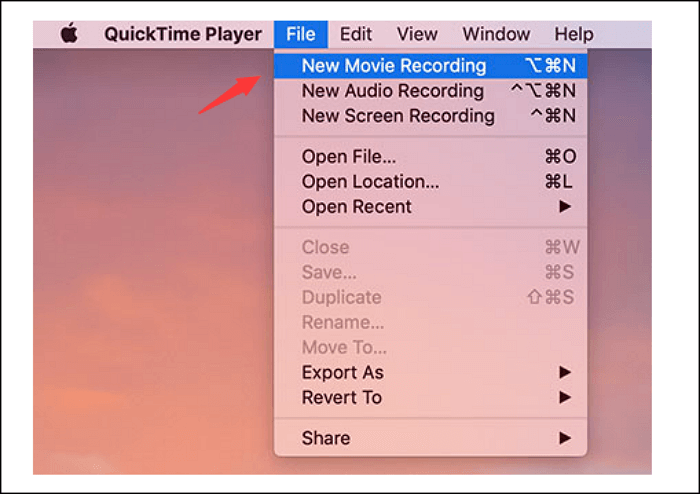
how to screen record on tiktok on android
az screen recorder is a free, stable and high quality android screen recorder that helps you record smooth and clear screen videos. With tons of features like screenshot, video editor, and live streaming screen, this app provides an easy way to record video tutorials, calls, games, live shows, and non-downloadable videos.
with this app you can easily record a tiktok video you like as well as live shows from periscope, bigo live or tik tok, youtube and twitch. Starting from Android 10, this free screen recorder will support internal audio recording. Please note that it requires Android 5.0 and above. we will show you how to use it on a samsung phone.
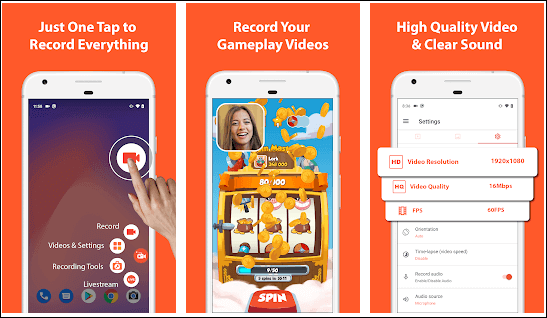
how to record on tiktok with android phones:
step 1. run tiktok and choose the video you want to record.
step 2. launch az screen recorder, click the “recording” sign and choose the “start now” option in the pop-up window.
step 3. after the three second countdown, the app will start recording the screen for you. therefore, you must play the video after the countdown.
step 4. when you finished recording, open the window on the top of the screen, you can choose to pause or stop recording by clicking the corresponding button.
step 5. the recorded file will be displayed at the top of the screen. you can choose to share, delete or edit it.
how to screen record tiktok on windows
easeus recexperts is a lightweight but fully featured screen recorder for mac and windows. With its four main functions, you can record screen, audio, and webcam. if you are using windows pc, this is your best choice for tiktok screen recording.
Because you can freely choose the audio sources, it is possible to record system sound or record microphone audio. that means you can get the original video or create a commentary video by adding your own voice through a microphone.
may perform more functions for recreational purposes. For example, it can help you record an amazing gameplay highlight video even if you are a beginner. the simple and easy-to-use interface makes it easy to get any recording done.
features:
Please download this full featured tiktok recorder if you are interested in the above features.
steps to record tiktok on windows:
To show you how to use this software, we will give you a tutorial below. follow the steps to record anything on the screen.
step 1. launch easeus screen recorder and click the “online video” button which looks like a small television on the left panel.
step 2. here you can watch popular streaming sites like youtube, netflix, amazon prime, disney, hulu etc. and choose the one you want. if you can’t find the streaming site you want here, please click the “+” button.
then, a pop-up window will appear and select the “restart” option.
step 3. after restarting this program, you need to select recording area, audio source, webcam devices or more according to your needs. then click rec button to start video recording.
to pause or stop recording, you can choose the corresponding button on the floating toolbar.
step 4. when the recording is finished, you can preview the recorded videos with the built-in media player easily and quickly.
tiktok screen recording online
ssstiktok.io is an online tool that can download tiktok videos from video links in no time. Unlike many other tiktok recorders, this tool can download tiktok videos without watermark. If you want to download your own original video without watermark, this should be your best choice. all you need to do is copy and paste the video url which will save you a lot of time. if you are a tiktok user who uses it on your computer, you can try this online tool.
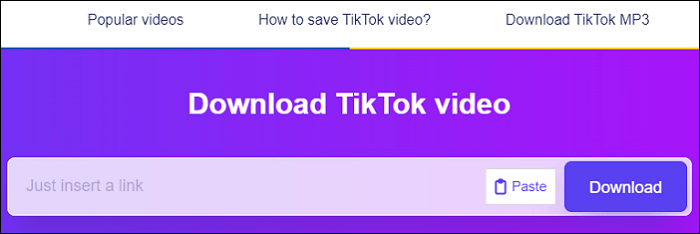
how to record on tiktok with online tool:
step 1. open a browser on your computer and go to the tiktok website.
step 2. find the video you want to download and click the “share” button. then click “copy link” to get the url of the video.
step 3. open a new tab and go to the official website of ssstiktok.io. paste the link into the online tool and click “download”.
step 4. if you want to download the video without watermark, please click “no watermark” to download the video. after that, save the video to your computer.
conclusion
to sum it up, if you want to screen record tiktok, you will find a program to help you in this article, no matter what device you are using.
If you are a windows user, easeus recexperts is your best choice. This software is fully featured and easy to operate. download it by clicking the button below and following the guides in this post if you want to know how to screen record on tiktok.
tiktok screen recording faq
in this part, you will find more answers to tiktok screen recorder and tiktok recording questions.
1. how to edit a tiktok video?
2. does tiktok notify screen recording?
tiktok will not alert you when someone is recording your videos. in other words, others won’t know if you captured their videos. For windows users, the best software to record tiktok is easeus recexperts. You can launch the software on your PC and select a suitable recording mode, capturing the whole screen or just a part of it. then you just need to choose system sound as audio source and start recording.
3. how to record on tiktok easily?
if you’re using an iphone, follow these steps to record on the tiktok videos you like.