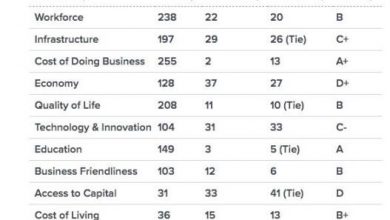Take Your Presentations to the Next Level with Canva

Take Your Presentations to the Next Level with Canva
Why Use Canva for Presentations
1. Easy-to-Use Interface
Canva offers an intuitive and user-friendly interface, making it accessible for anyone, regardless of their design experience. With its drag-and-drop editor, you can easily create stunning presentations in minutes.
2. Wide Range of Templates
Canva provides a vast library of professionally-designed templates for presentations. From business presentations to educational slides, you’ll find a template that suits your needs. Simply choose a template, customize it to match your branding, and you’re ready to go!
3. Customizable Design Elements
Canva allows you to customize every aspect of your presentation design. You can easily change colors, fonts, background images, and more, ensuring your presentation perfectly aligns with your brand or personal style.
4. Access to Millions of Stock Images
With Canva, you can easily access millions of high-quality stock images to enhance your presentations. These images are royalty-free, so you can use them without worrying about copyright issues. Simply search for the image you need, drag it onto your slide, and resize it as desired.
FAQs
Q: Can I use Canva for free?
A: Yes, Canva offers both free and paid plans. The free plan gives you access to a wide variety of templates, design elements, and stock images. However, if you want access to premium features and a larger library of assets, you may consider upgrading to Canva’s paid plans.
Q: Can I collaborate with others on Canva presentations?
A: Absolutely! Canva allows you to collaborate with team members or clients on presentations. You can grant them access to view or edit the presentations, making it easier to work together and gather feedback in real-time.
Q: Can I download my Canva presentations as PowerPoint files?
A: Yes, you can easily download your Canva presentations in various formats, including PowerPoint files (PPT or PPTX). Simply export your presentation as a PowerPoint file, and it will be ready for use in other presentation software.
Q: Can I access Canva presentations offline?
A: Canva operates primarily as a cloud-based platform, meaning you need an active internet connection to access your presentations. However, Canva does offer a mobile app that allows you to download and work on presentations offline. Once you regain internet connectivity, your changes will sync automatically.
Conclusion
Canva is a powerful and user-friendly tool that can elevate your presentations to new heights. With its easy-to-use interface, vast template library, customizable design elements, and access to millions of stock images, you can create visually impressive presentations that leave a lasting impact. Whether you’re a business professional, educator, or student, Canva is a game-changer for presentations.
By incorporating Canva into your presentation workflow, you’ll not only save time but also wow your audience with visually appealing slides. So, why wait? Give Canva a try and take your presentations to the next level!